R, Javascript
Mapping Rebellions
Development and deployment
A project for visualization of the Revolutions and Rebellions in Iberian world in 15th-19th centuries. This is a part of RESISTANCE – Rebellion and Resistance in the Iberian Empires, 16th-19th centuries. EU Horizon 2020 Research and Innovation Programme, Marie Skłodowska-Curie Grant Agreement n. 778076
I developed the web-applications for this project. The main languages of the project are R and JavaScript, all applications were deployed on the Shiny server. For setting the raster maps, I used a custom WMS.
A test version in shiny: https://alexandra-an.shinyapps.io/MappingResistance/
The whole project consists of three parts: map, graph and encyclopedia.
I developed the web-applications for this project. The main languages of the project are R and JavaScript, all applications were deployed on the Shiny server. For setting the raster maps, I used a custom WMS.
A test version in shiny: https://alexandra-an.shinyapps.io/MappingResistance/
The whole project consists of three parts: map, graph and encyclopedia.
START
Components: what the applications incude
Data
The dataset was collected within the project RESISTANCE by a group of the researchers. The full database contains 239 entities
Maps
The project uses as modern as historical maps stored on the WMS server or providers servers
Code
The platform for the application was developed for R and JS
Stages of the development
How the applications were developed
1
Dataset preparation
I worked with the dataset, provided by the research group of the RESISTANCE and my task was to prepare the list for R and leaflet
2
Setting the WMS
Since I aimed to include not only modern maps, but also the historical ones, I created the WMS layer, which contains raster maps.
3
Setting the applications
Using R and JavaScript I developed the UI and server parts of the applications.
4
Deployment
The applications are deployed using shiny and wrapped in the HTML
Libraries used in the mapping application
library(shiny)
library(shinythemes)
library(shinyWidgets)
library(shinycustomloader)
library(shinyalert)
library(shinyBS)
library(shinyjs)
library(shinydashboard)
library(dplyr)
library(tidyverse)
library(DT)
library(data.table)
library(htmltools)
library(htmlwidgets)
library(leaflet.extras)
library(leaflet)
Map
This part focuses on the spatial visualization of the revolutions and rebellions on the global historical level and covers 16-19th centuries in Spanish and Portuguese contexts.
The map application has the main part with the global map, which has two rendering options. Firstly, a static historical maps, which can be chosen by a user. Secondly, a dynamic mapping, which is connected with a timeslider. Therefore, a map is changed in accordance with a chosen time period by the slider. The side part has three content filters -- participants, reasons, monarchy that specify a dataset for rendering on the map.
The map application has the main part with the global map, which has two rendering options. Firstly, a static historical maps, which can be chosen by a user. Secondly, a dynamic mapping, which is connected with a timeslider. Therefore, a map is changed in accordance with a chosen time period by the slider. The side part has three content filters -- participants, reasons, monarchy that specify a dataset for rendering on the map.
This is the current version of the mapping part. Previously, I experimented with historical maps for creating the Europa Universalis style map.
Here there are some examples of the previous user interfaces:
Here there are some examples of the previous user interfaces:
For adding the raster map layer, I crated the WMS layer with a historical map. The WMS platform is NextGIS.
WMS-layer with a historical 19th century map

